Page 2: The nuts and bolts
The stock charts tutorial by Sujeet Bambawale
Alright, lead on...
I'll let my screenshots do the talking, for the most part. Here goes:
Right-click on the desktop and select Properties
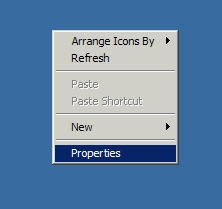
You will see a dialog box like the one below. This differs with different versions of Windows. These screenshots were taken from a PC running Windows XP. In prior versions of Windows, one can usually see similar screens..

Again, this screenshot is for Windows XP. For previous versions, look for tabs titled "Web" or "Active Desktop". Click the "Customize Desktop" button at the bottom of the window.
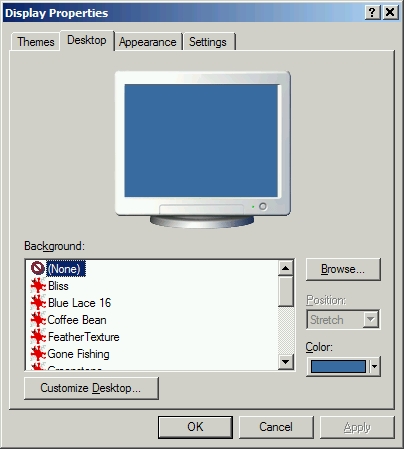
Clicking "Customize Desktop" will pop open another dialog box that looks like this...

Click the 'Web' tab and then click the 'New' button
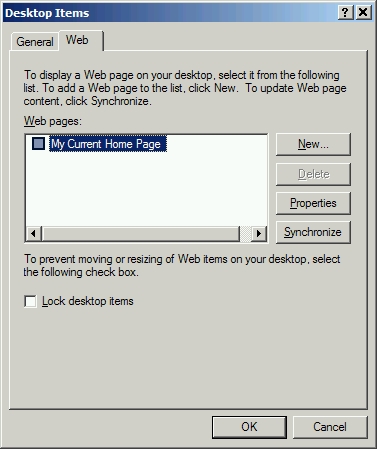
Clicking the 'New' button will have a new dialog box pop open, that looks like this...
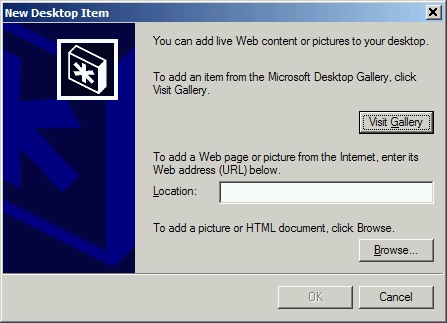
Google Stock Quotes
Google launched a feature recently that lets users pull up stock quotes. For example, if you were to type in "GOOG" (capitalized) in the Google browser window, the first result would be chart-and-quote data for Google's stock.
Peeking under the hood, one can see that the URL to the chart is:
http://www.google.com/pfetch/dchart?s=GOOG
If you were to replace the stock ticker symbol at the end of that URL with the symbol of the stock that you wanted to follow, and enter that into your browser, you would see just the daily chart for that stock.
For example, Apple's stock symbol is 'AAPL' and the following URL would show its daily chart:
http://www.google.com/pfetch/dchart?s=AAPL
Well, you've scrolled through a lot so far. If this tutorial hasn't inspired you to follow along so far, I would recommend a quick read of the following / last page and commend your restraint. I can never make myself sit through and read an easy tutorial till the end.
And of course, if you find the concept interesting but find that this is a lot more time and effort than you'd like to put into this, here are a few options that you could consider...
Still here? I'm glad. To see how this ends, please click "Next" below, or make any other page selection that you like.
Please direct all queries to